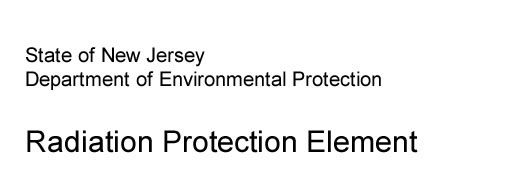| |||||||||||||
| |||||||||||||
|
Important Disclaimer IMPORTANT NOTICE As of July 1, 2015, the New Jersey Department of Environmental Protection (NJDEP) will be transitioning from a transaction fee model to a convenience fee model for accepting credit card payments. Please note that NJDEP will continue to offer electronic check (eCheck/EFT) and Bill Me Later (available on some services) payment options completely free of any transaction charges. NJDEP Online suggests Microsoft Internet Explorer Version 11, Google Chrome 33or later or Mozilla Firefox version 34 or later to operate correctly. It will not work with Apple Safari. Failure to upgrade to the correct browser version may cause data to display incorrectly and may disable some features. To verify which version of Internet Explorer or Fire Fox you are using follow these directions. Open browser, click on "Help" then click on "About Internet Explorer" or "About Mozilla firefox". A small information window will pop up and will give you the version currently installed on your PC. To verify which version of Google Crhome you are using follow the these instructions. Click on the three dots on the top right of the screen, a new tab will open. Click on the "About" on the left side of the screen. The version that is installed on your PC will appear there.NOTE: You CANNOT Safari to access the on-line renewal system. Click here to begin the on-line renewal process.
|
| ||||