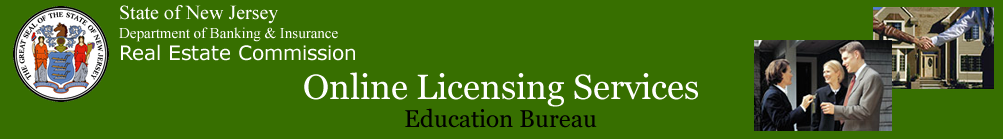Qualifying Questionnaire
The submission of your application for renewal of the Pre-Licensure license is dependent upon successfully submitting the online questionnaire (for the appropriate licensing period) to the NJ Real Estate Commission (REC). This includes both Schools and Instructors. No paper questionnaires will be accepted. Until the questionnaire is completed, you will not be able to submit your application for renewal.
Question Supporting Documentation: Depending upon your answers to certain questions, you may be required to send in supporting documentation to the Real Estate Commission. If so, the necessary instructions will be displayed on your confirmation page and in the confirmation e-mail. If you fail to send any required supporting documentation, the Real Estate Commission may deny your renewal request.
PLEASE NOTE: The completion of the Qualifying Questionnaire DOES NOT complete the renewal application process. It is simply the required first part of the application submission process.
Be Prepared Before You Start - What's involved in the Qualifying Questionnaire Process?
| 1. | Clicking on the "Complete Qualifying Questionnaire" item from your Online Services Main Menu will bring you to your questionnaire (view sample questionnaire). Please note the questions on the sample questionnaire may differ from the questions on the actual questionnaire. |
| 2. | Complete your Questionnaire by selecting the appropriate YES or NO checkbox for each question on the form then clicking the "Continue" button at the bottom of the form. |
| 3. | Read the Certification message and click the "I Certify" checkbox at the bottom of the form indicating that you have answered all questions truthfully. |
| 4. | Click the Questionnaire's SUBMIT button. |
| 5. | Once your questionnaire has been submitted: - you should see a printable confirmation page with a confirmation number and a list of the questions and your responses - you will receive an email of the confirmation page |
| 6. | Once the questionnaire is completed and you've seen the questionnaire confirmation page, you can return to your Online Services Main Menu to continue the application process. |
Note: Once submitted, you may log-in at any future time to view and/or print your questionnaire, however, no changes can be made.